Step 1
Click "View site information"
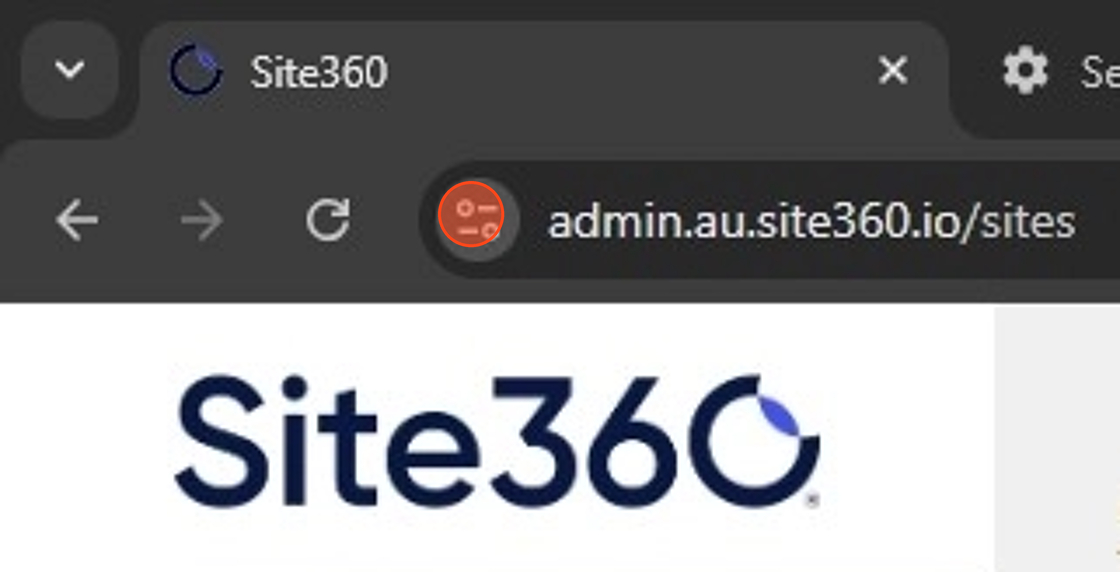
Step 2
Click "Cookies and site data"
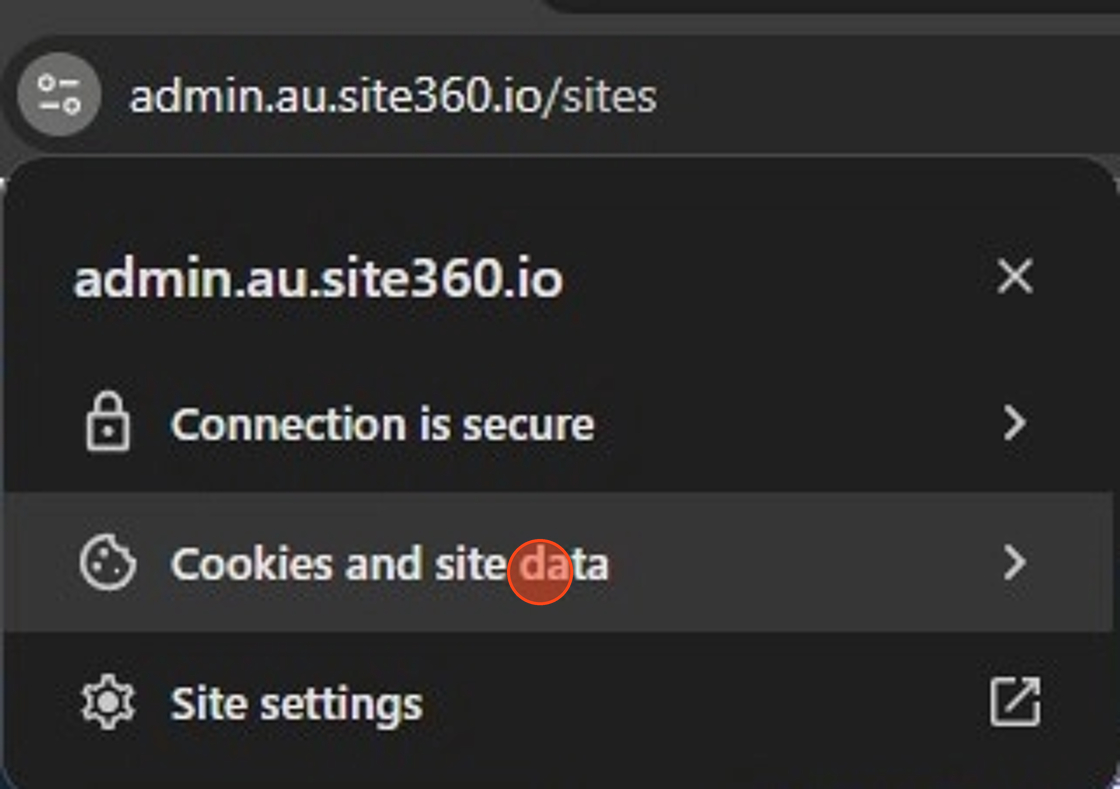
Step 3
Click "Manage on-device site data
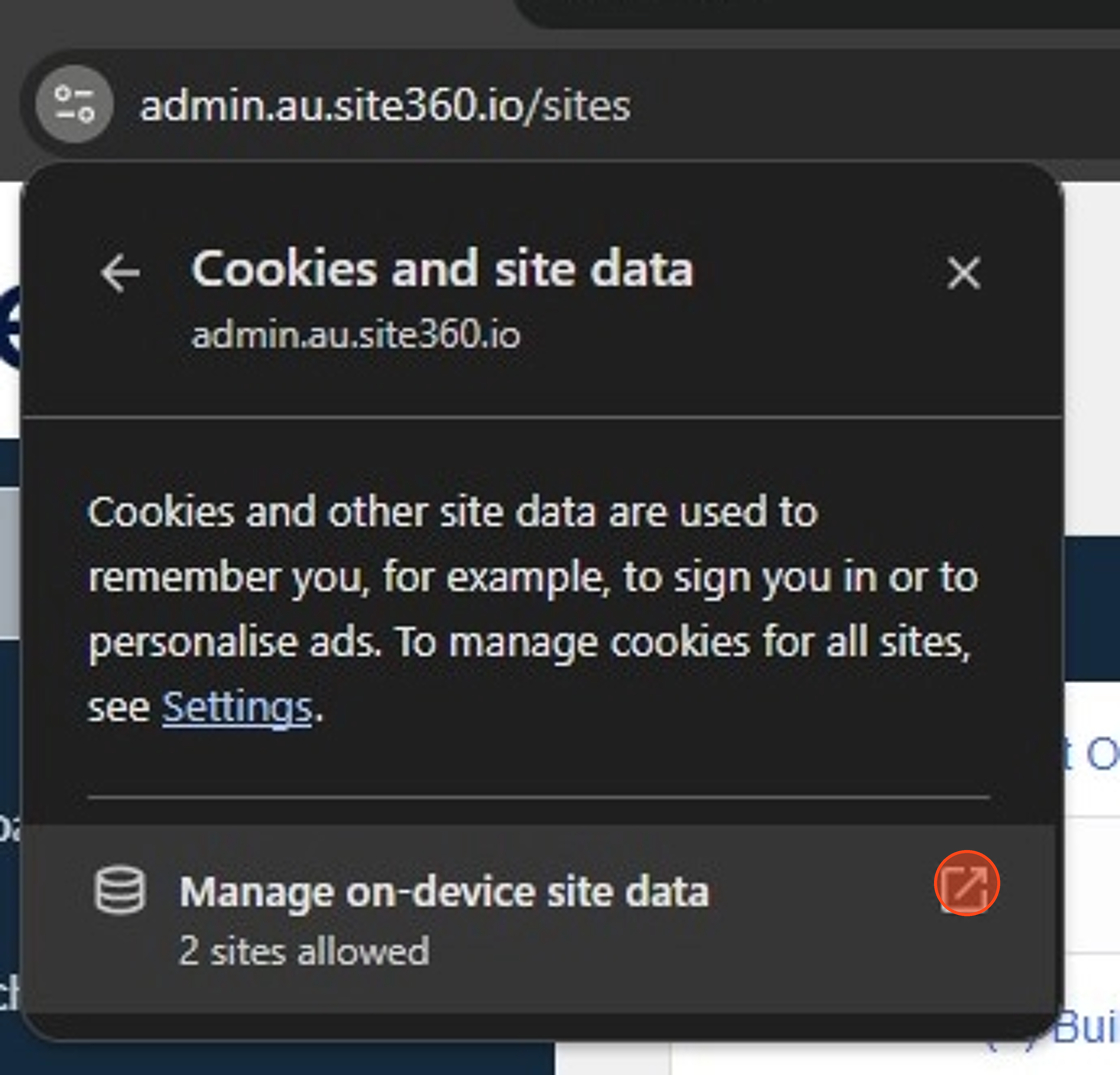
Step 4
Click on all the bin icons
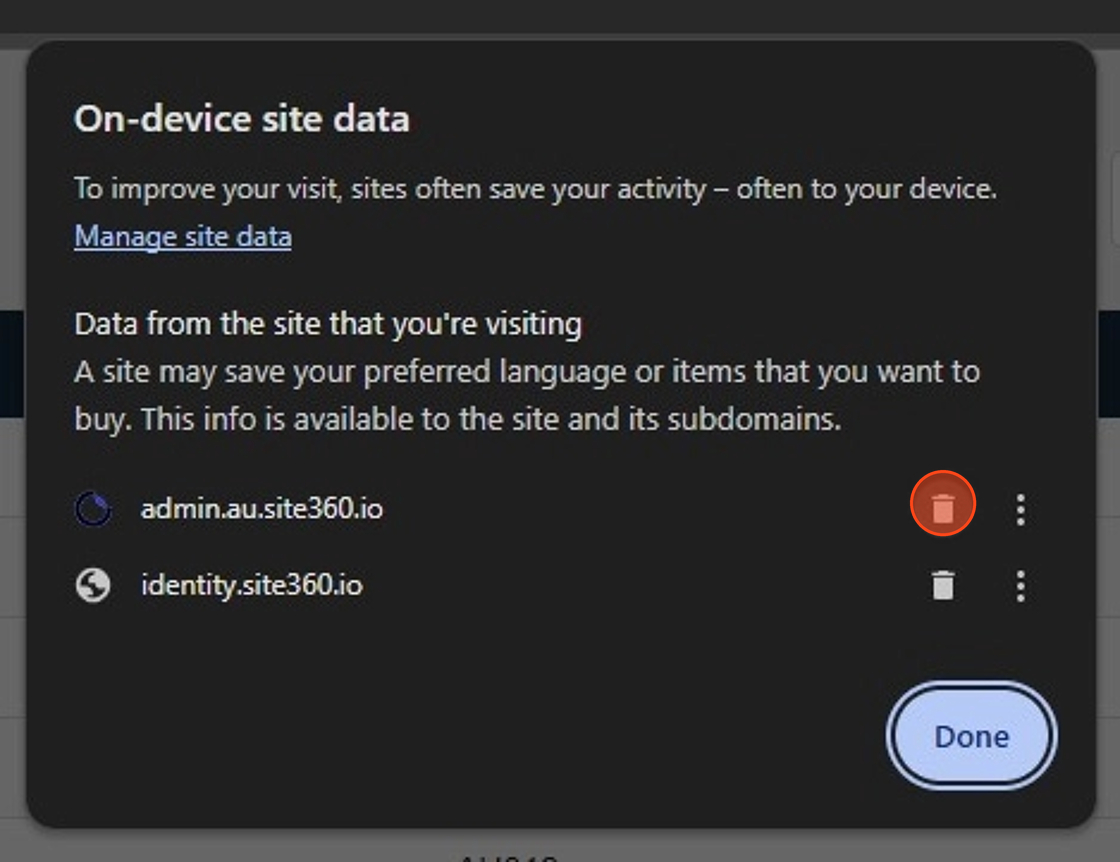
Step 5
Once complete click done

Step 6
Click Reload
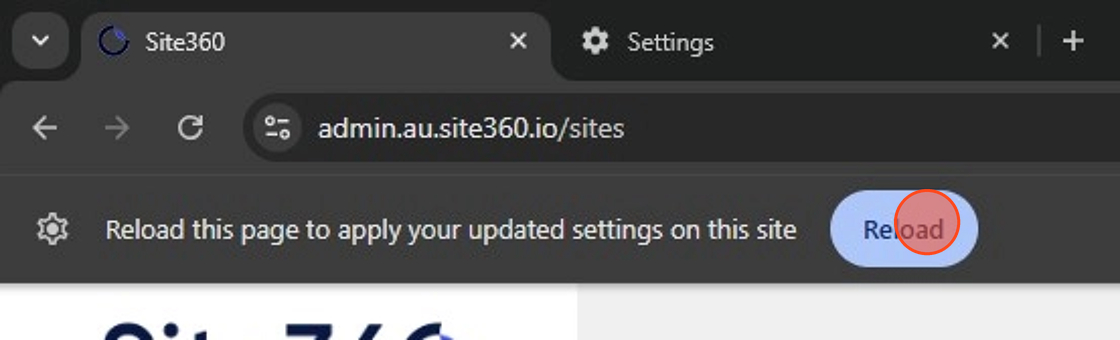
ALERT!
This will log you out. Just sign back in at this will resolve the unable to connect to server
Was this article helpful?
That’s Great!
Thank you for your feedback
Sorry! We couldn't be helpful
Thank you for your feedback
Feedback sent
We appreciate your effort and will try to fix the article