Step 1
Click New User

Step 2
Click "Let's Go!"

Step 3
Enter a First and Last Name then click "Continue"
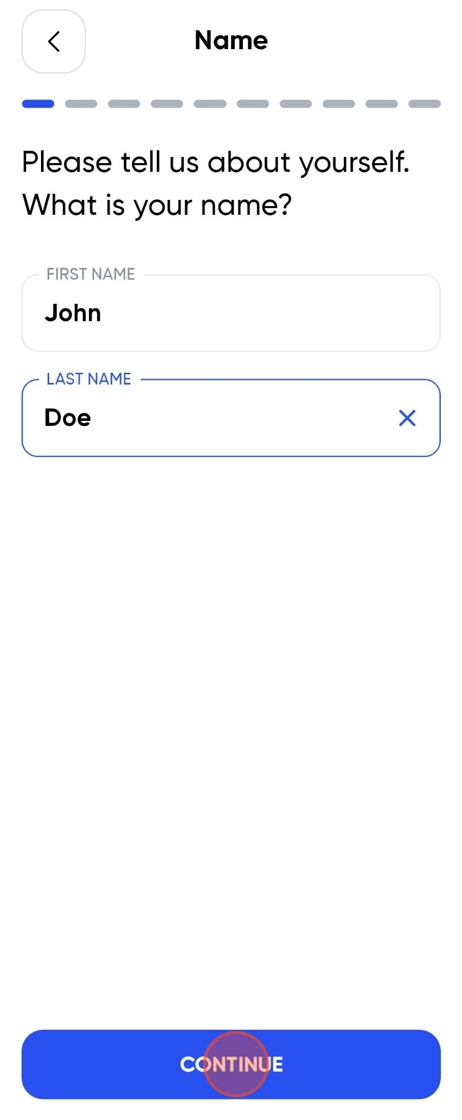
Step 4
Enter a valid email address
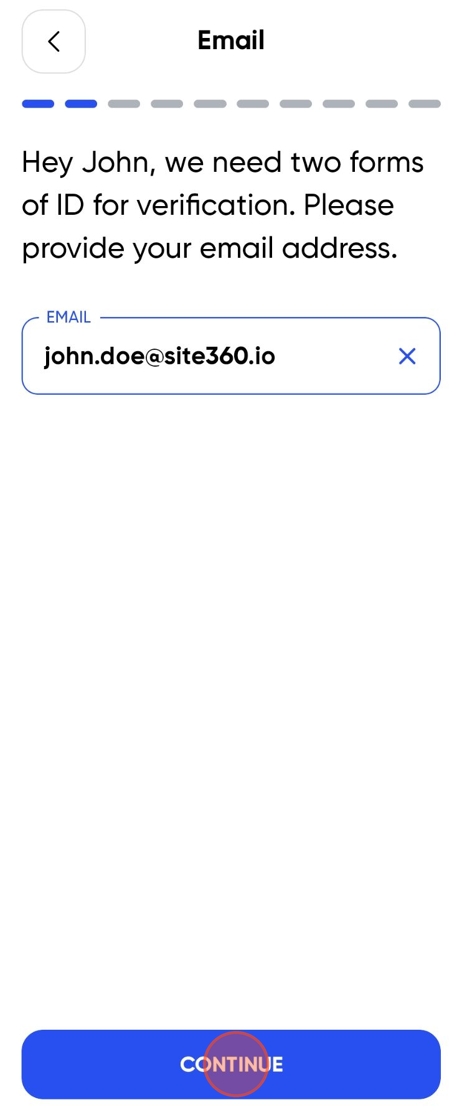
Step 5
Enter your phone number
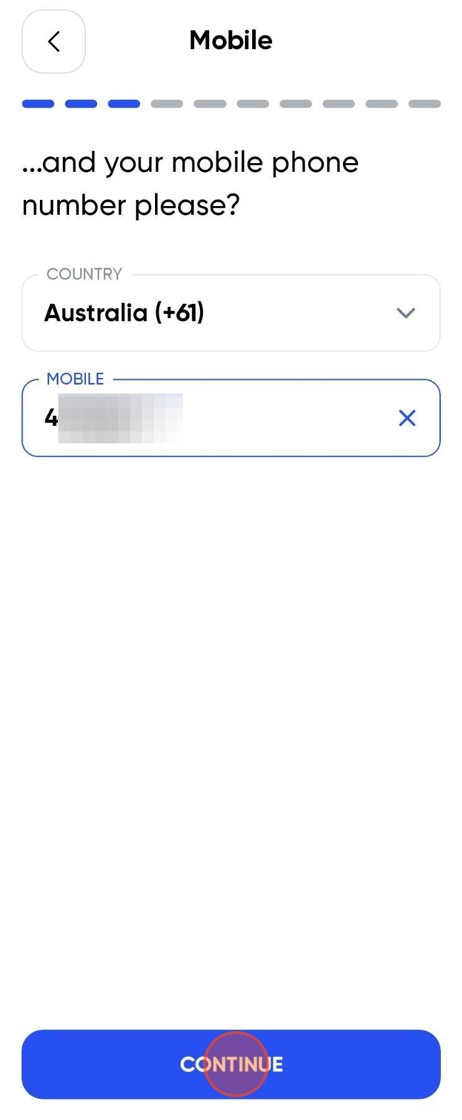
Step 6
Make sure it's correct then click "Yes this is correct"
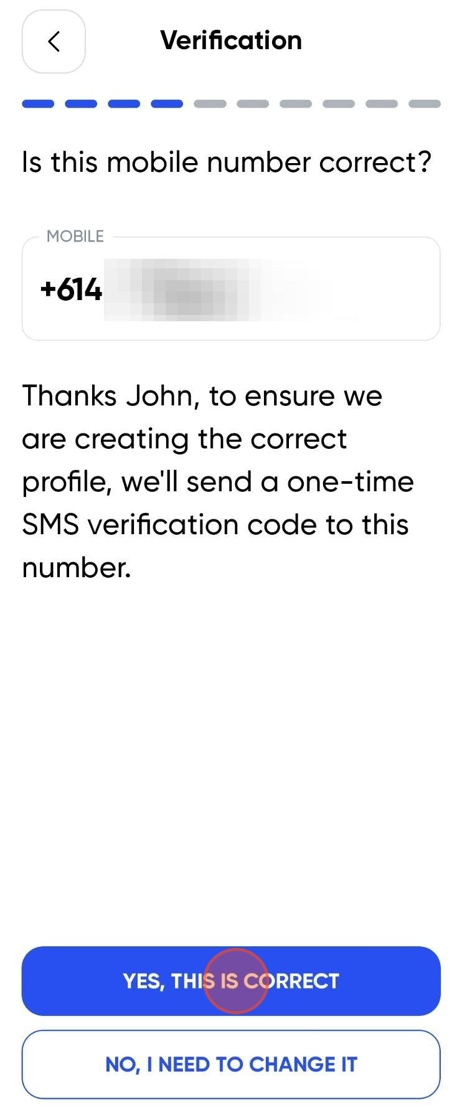
Step 7
Allow notification then click "Ok, Sounds Good"
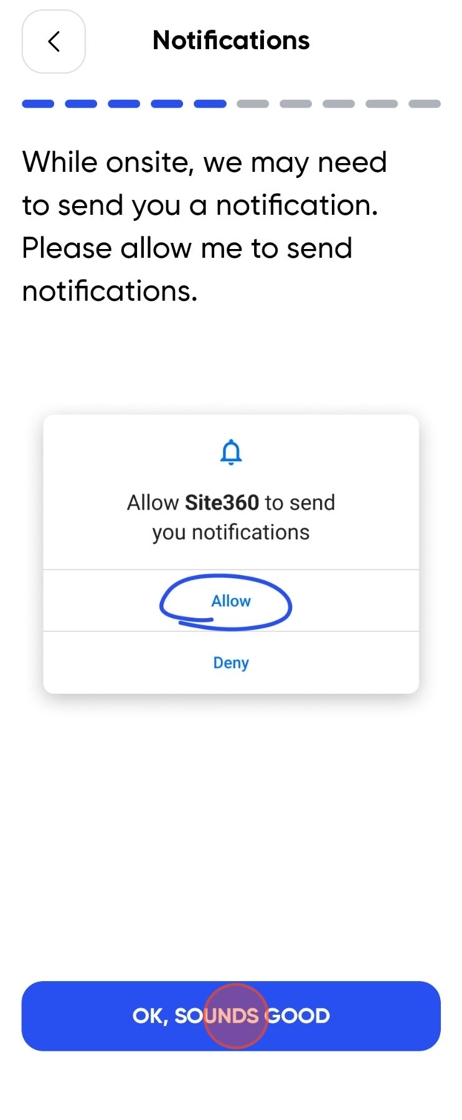
Step 8
Upload/Take a photo of yourself
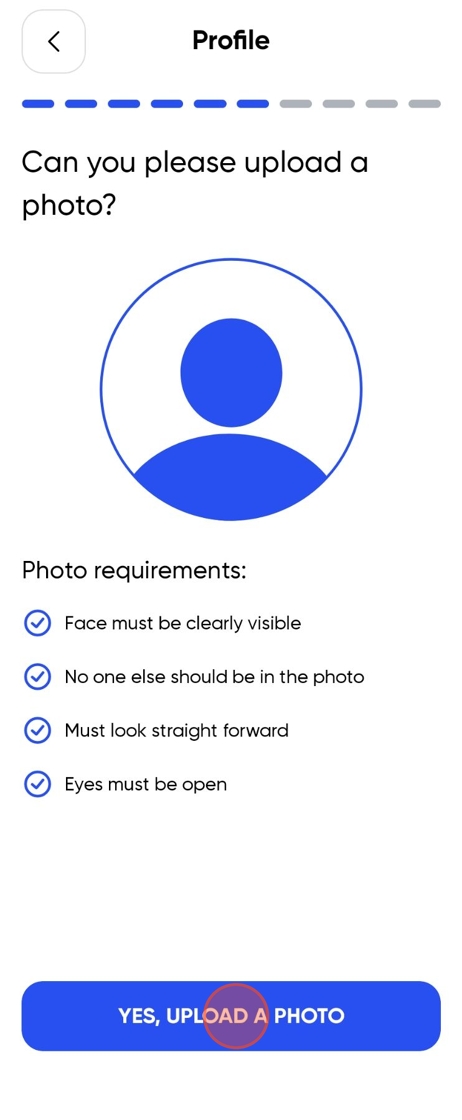
Step 9
After that's done click "Yes, I'm Happy"
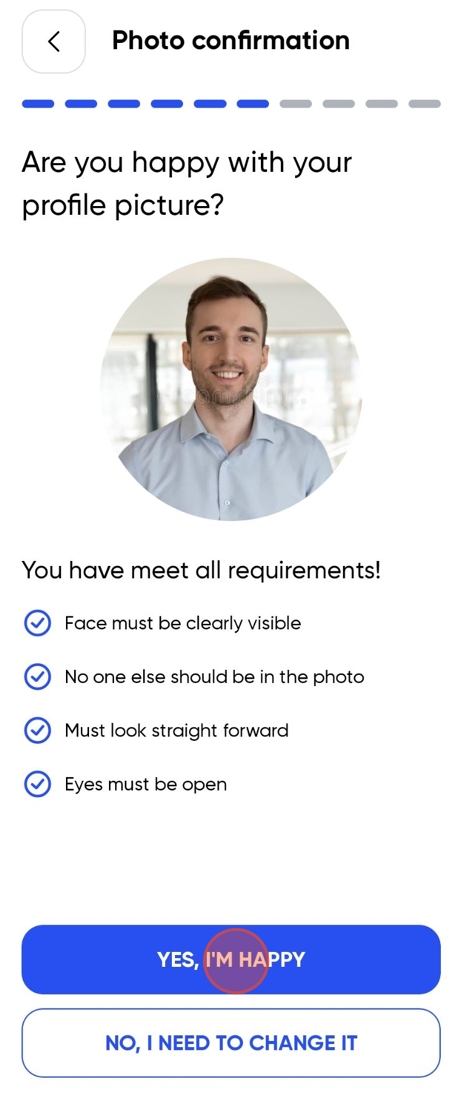
Step 10
Enter company name, if not found select "Create New company"
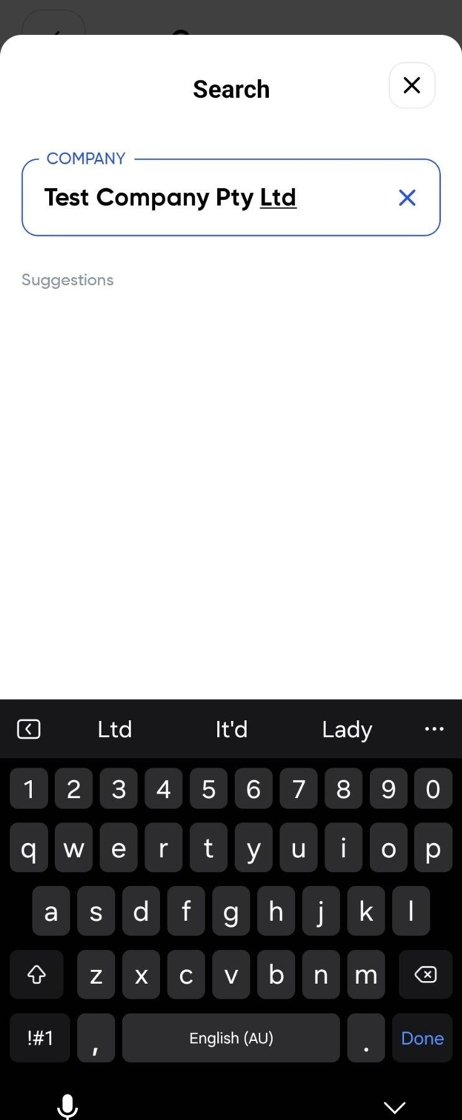
Step 10a
Click "Continue" after entering all the companies you work for
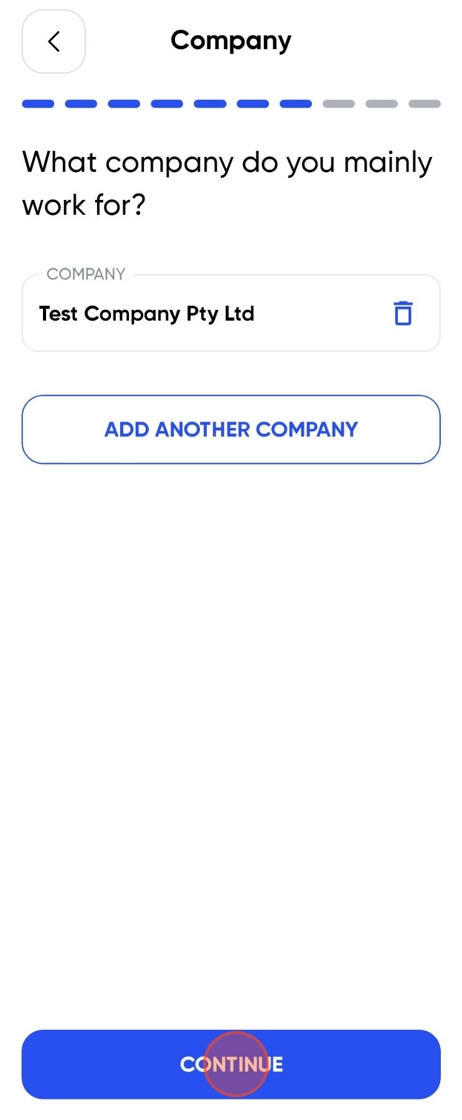
Step 11
Add accreditation here or in your profile later
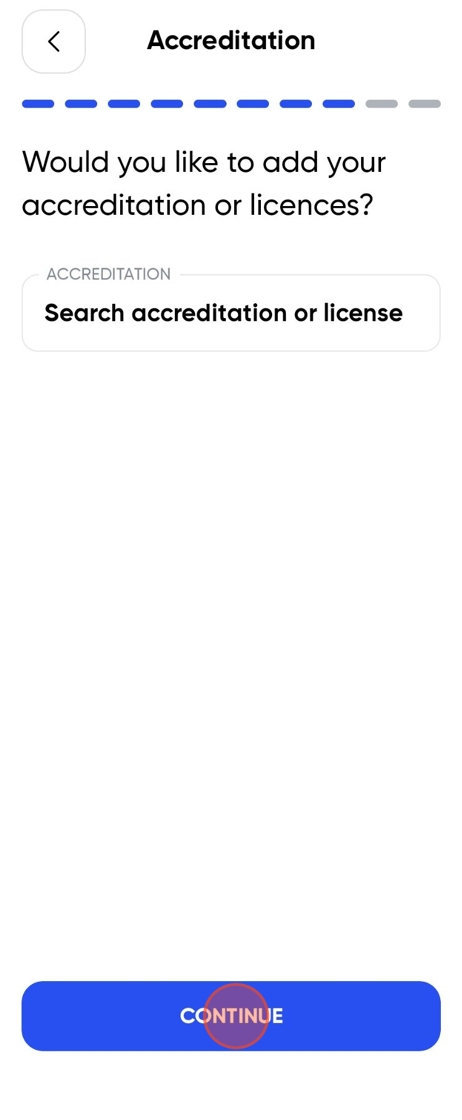
Step 12
Make a secure pin
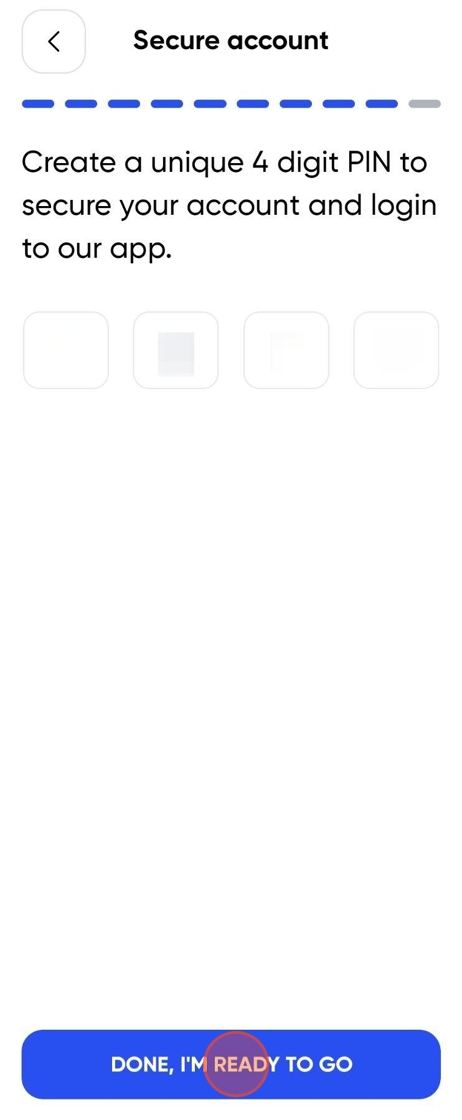
Step 13
Allow location while using the app
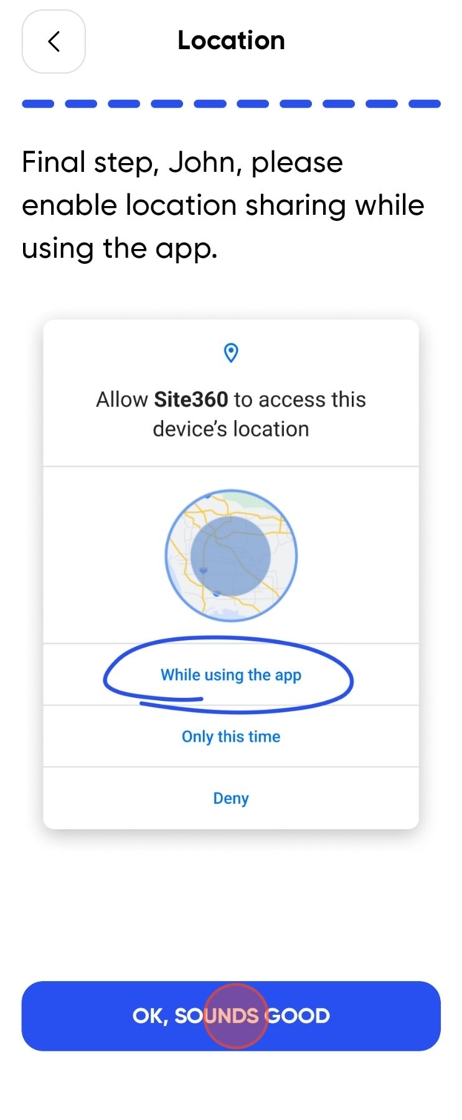
Step 14
Click "Let's Get Started"
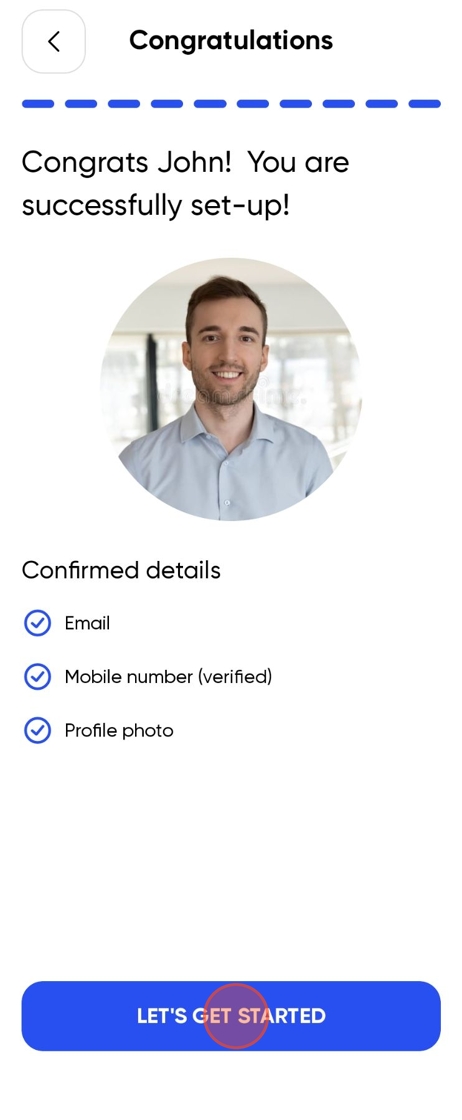
Step 15
You're all set up
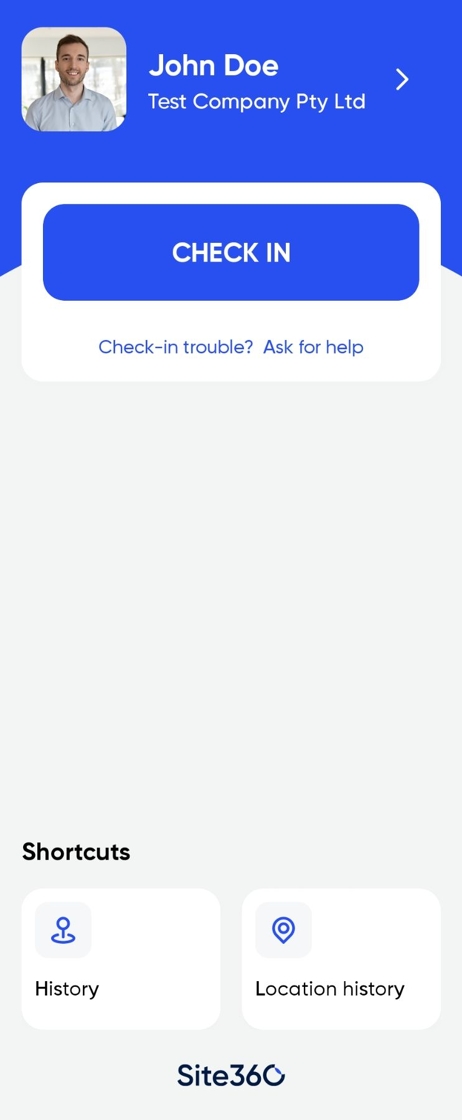
Was this article helpful?
That’s Great!
Thank you for your feedback
Sorry! We couldn't be helpful
Thank you for your feedback
Feedback sent
We appreciate your effort and will try to fix the article