This is to add a Pegasus (Wow Induction) Card to your profile. You are no longer able to renew the Pegasus card and the new Our Place must be completed which is not outlined in this form.
Step 1
Click On The Profile Banner
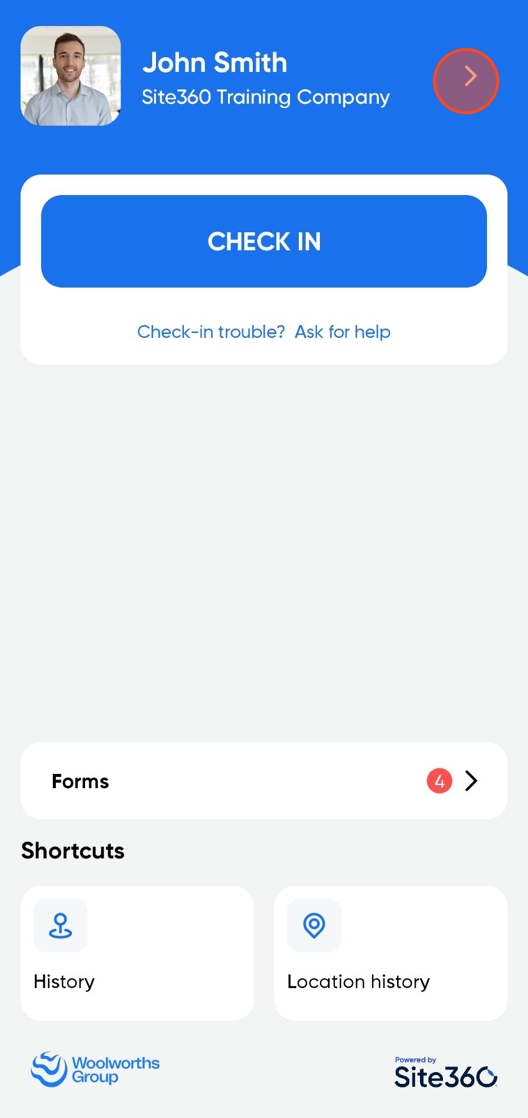
Step 2
Click Edit
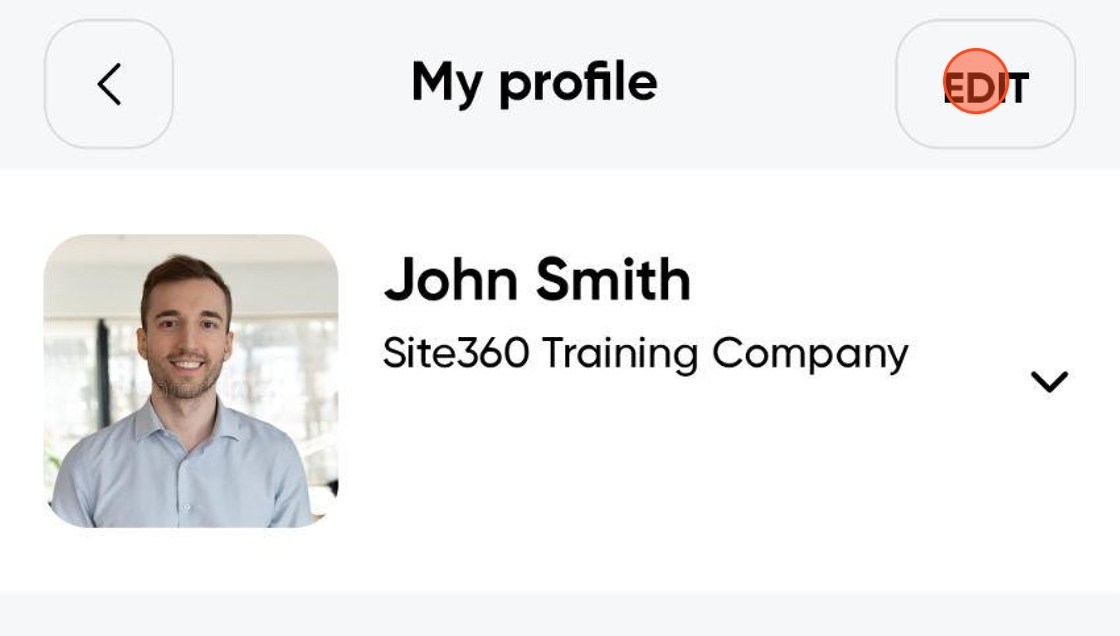
Step 3
Scroll Down To Accreditations
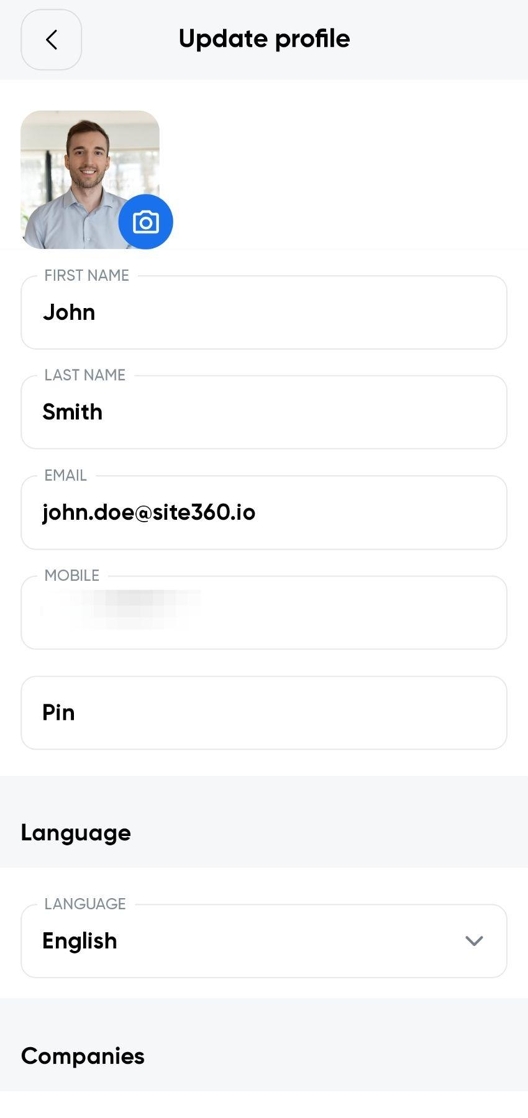
Step 4
Click "Add Another Card"
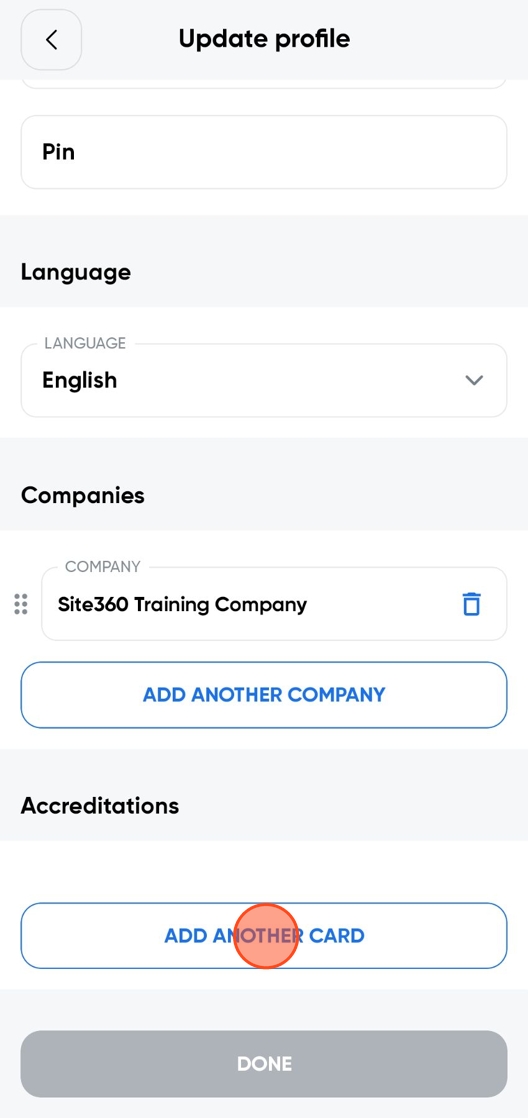
Step 5
Start Typing "WOW Induction " And Tap On The Result
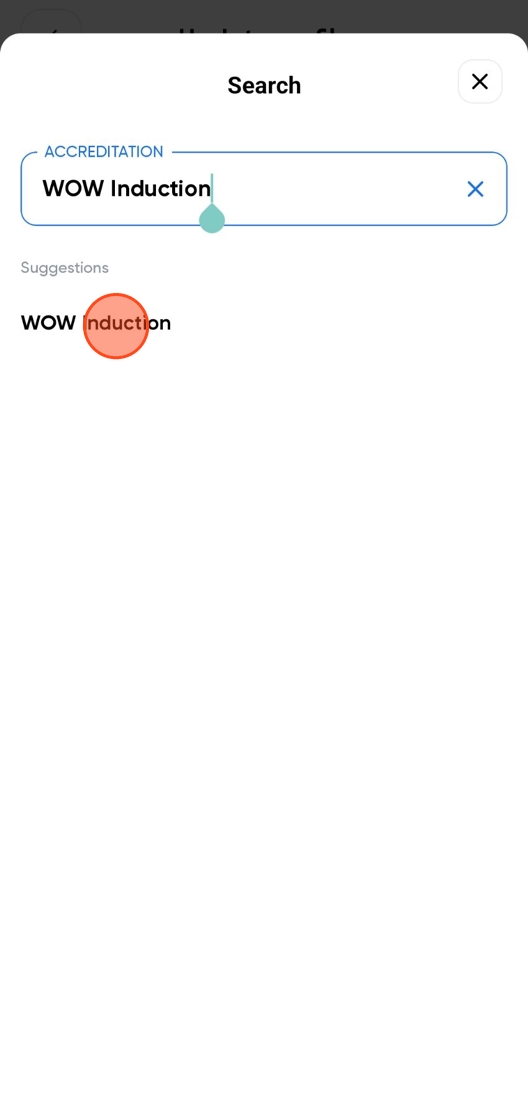
Step 6
Tap On The Photo Box To Upload The Image
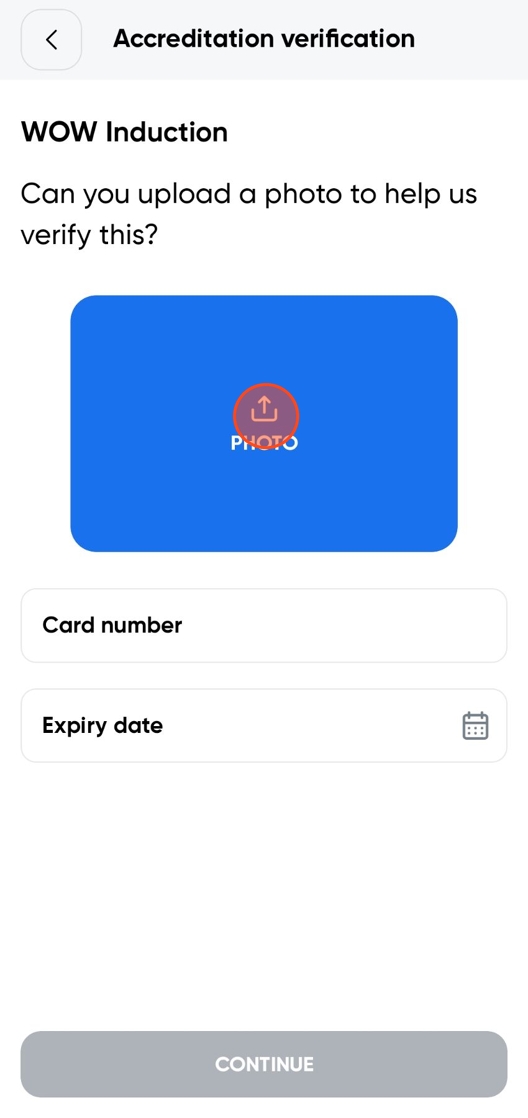
Step 7
Put Your Card Number and Expiration Date and Tap Continue

Step 8
Tap Done
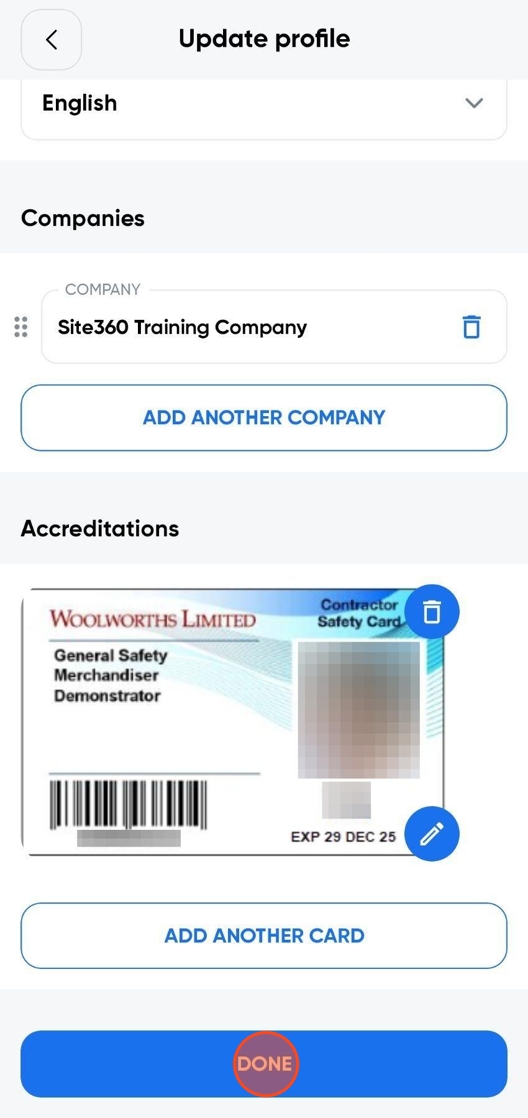
Step 9
Type In Your Pin And Tap "Done, I'm ready to go"

Step 10
Click The Back Arrow
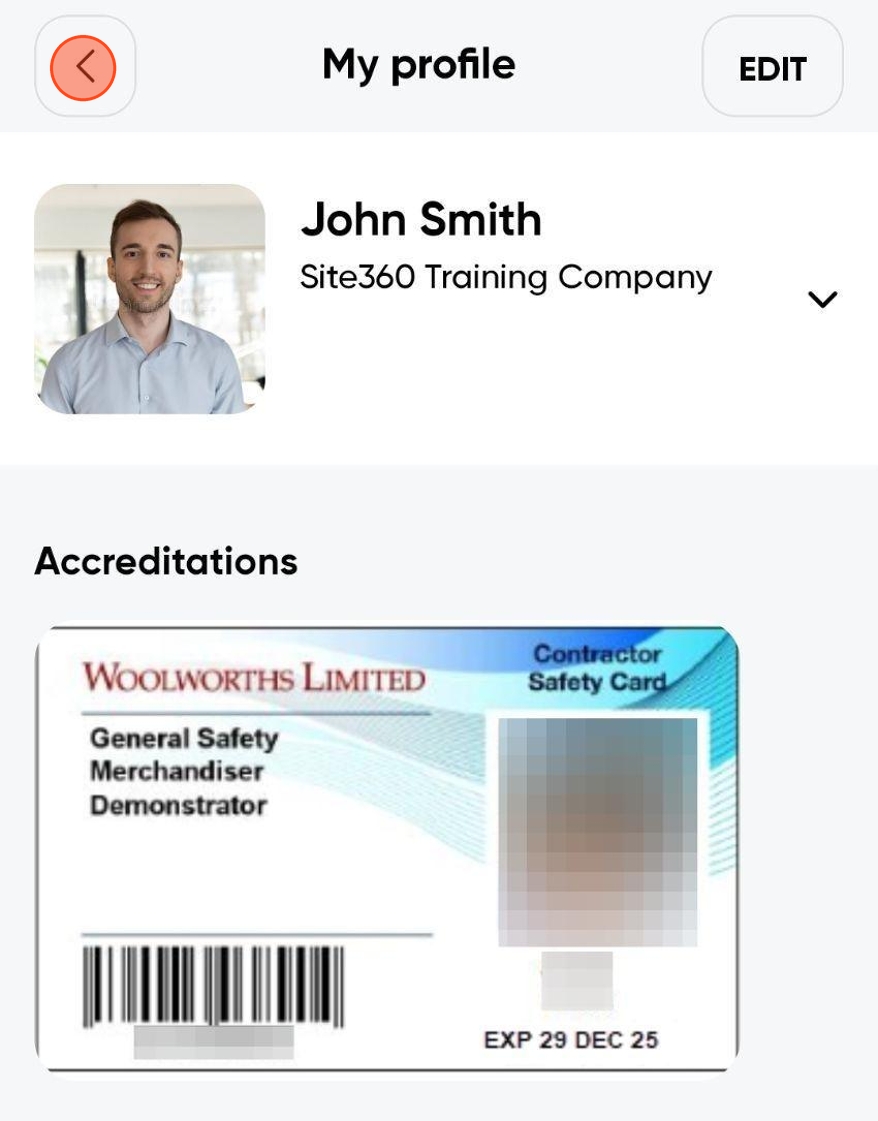
Step 11
You Have Added Your WOW Induction To Your Account
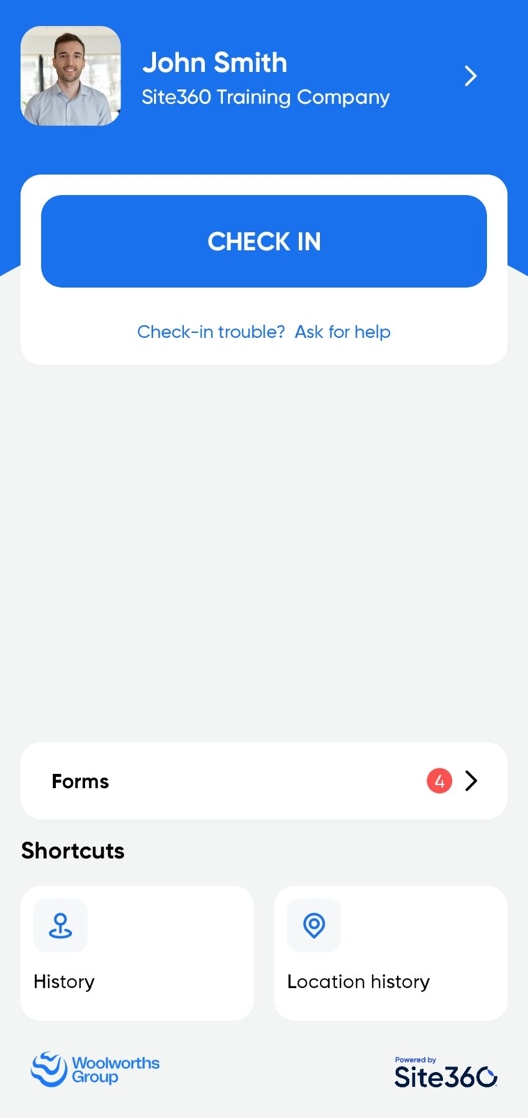
Was this article helpful?
That’s Great!
Thank you for your feedback
Sorry! We couldn't be helpful
Thank you for your feedback
Feedback sent
We appreciate your effort and will try to fix the article