Step 1
Tap on the profile arrow
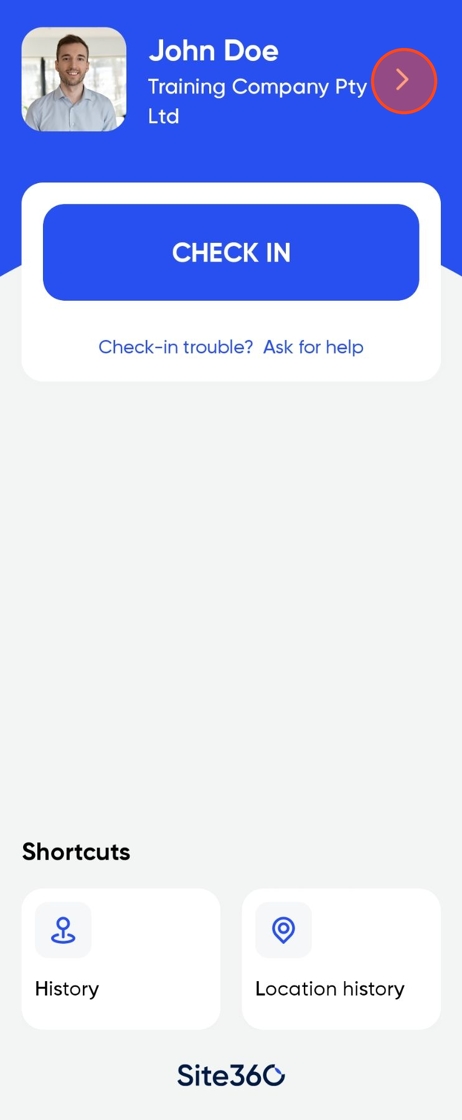
Step 2
Click Edit
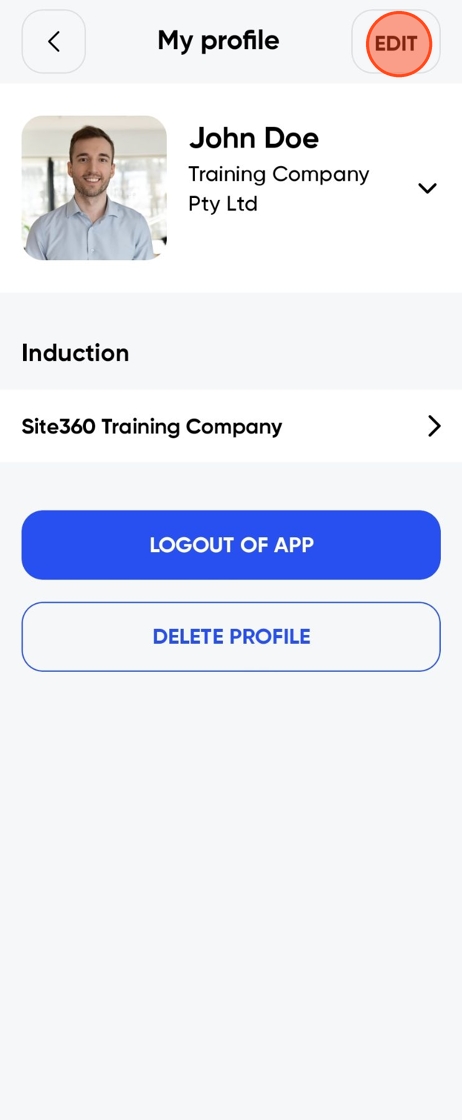
Step 3
Click On the Mobile Field and change it as needed.
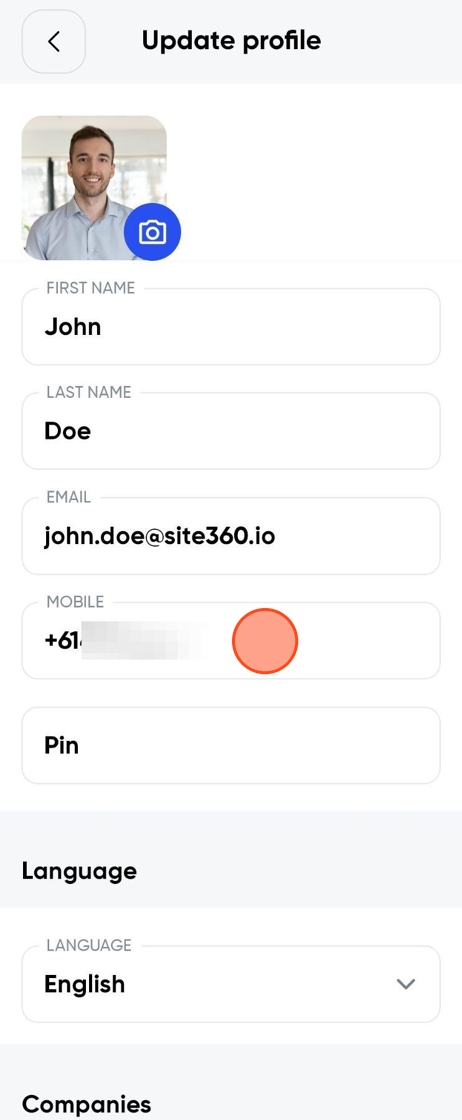
Step 4
Scroll to the bottom of the page and click "Done"
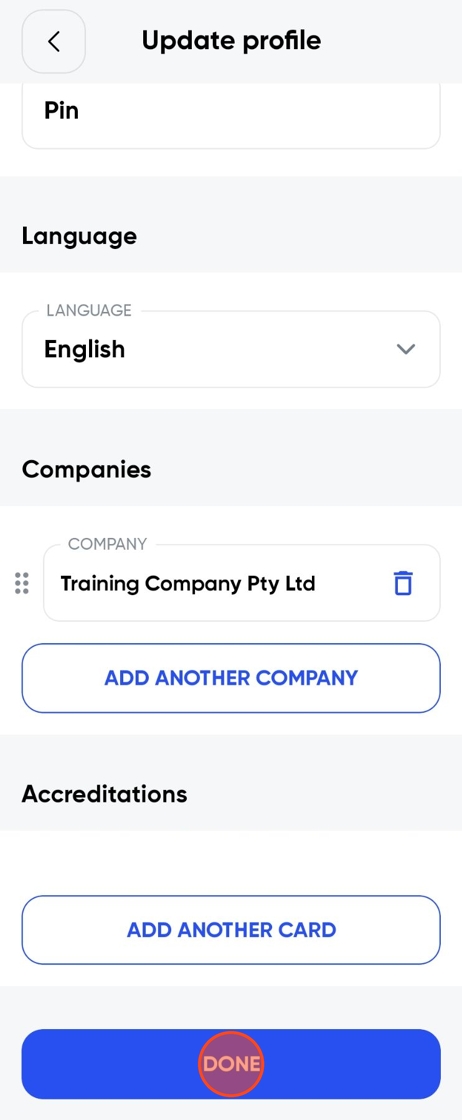
Step 5
Confirm that the phone number is correct and click "Yes, This Is Correct"
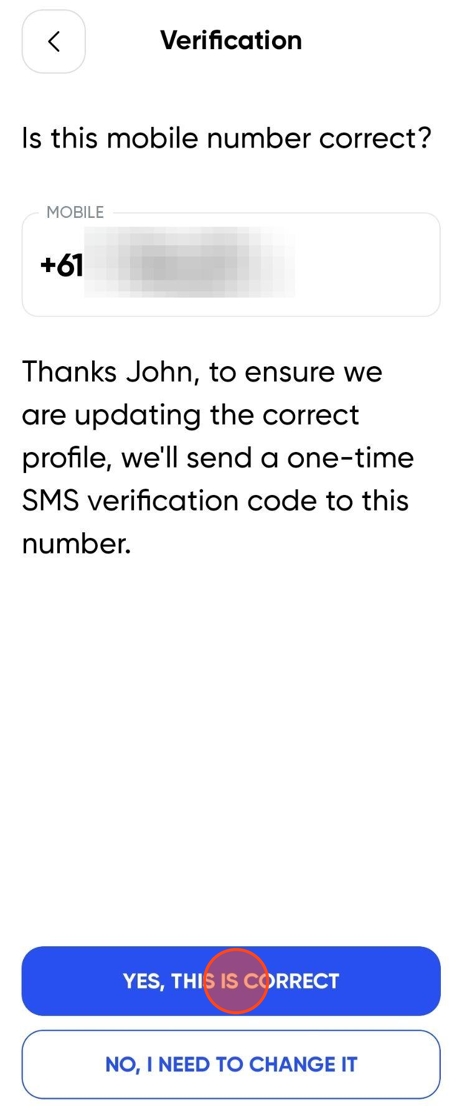
Step 6
Wait for the verification code for the new phone number.
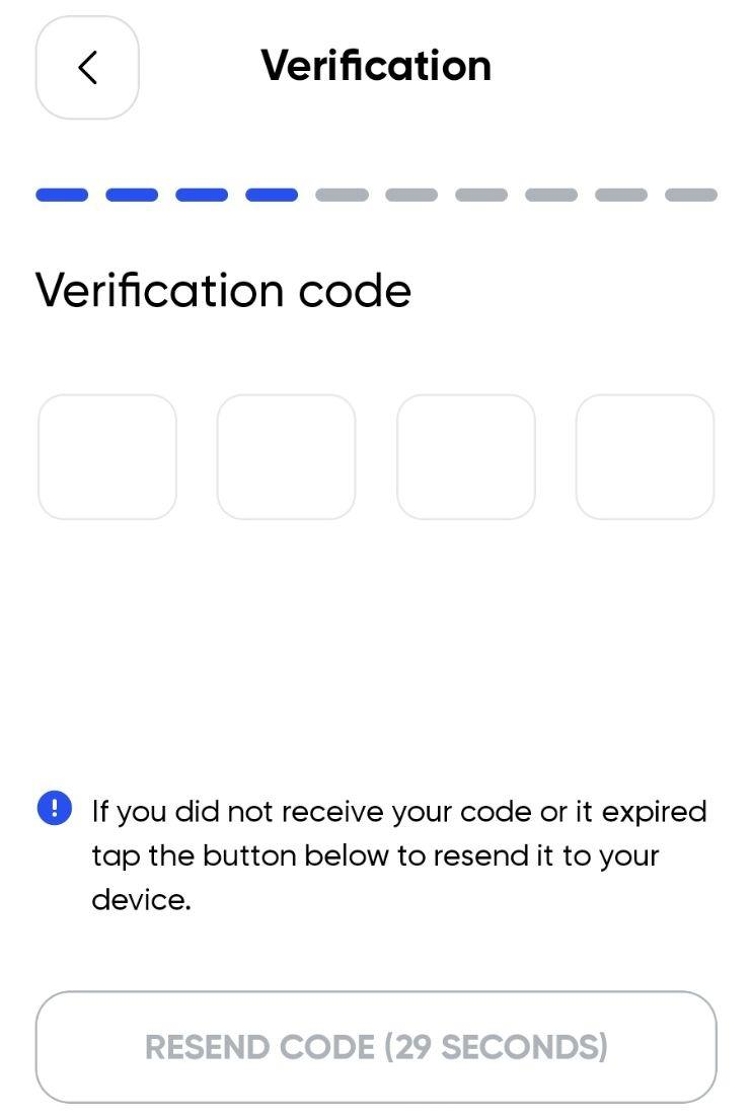
Step 7
Enter Your Pin and click Done, I'm Ready to Go.

Step 8
You have Successfully changed your profile phone number.
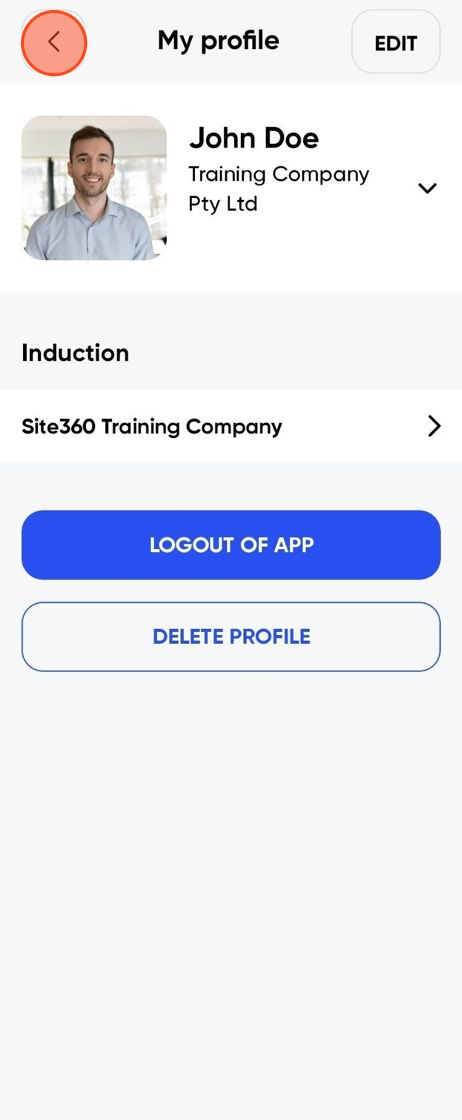
Was this article helpful?
That’s Great!
Thank you for your feedback
Sorry! We couldn't be helpful
Thank you for your feedback
Feedback sent
We appreciate your effort and will try to fix the article