Tip!
You want to use an active email as document you fill out are sent to there
Step 1
Click your profile

Step 2
Click the drop down arrow
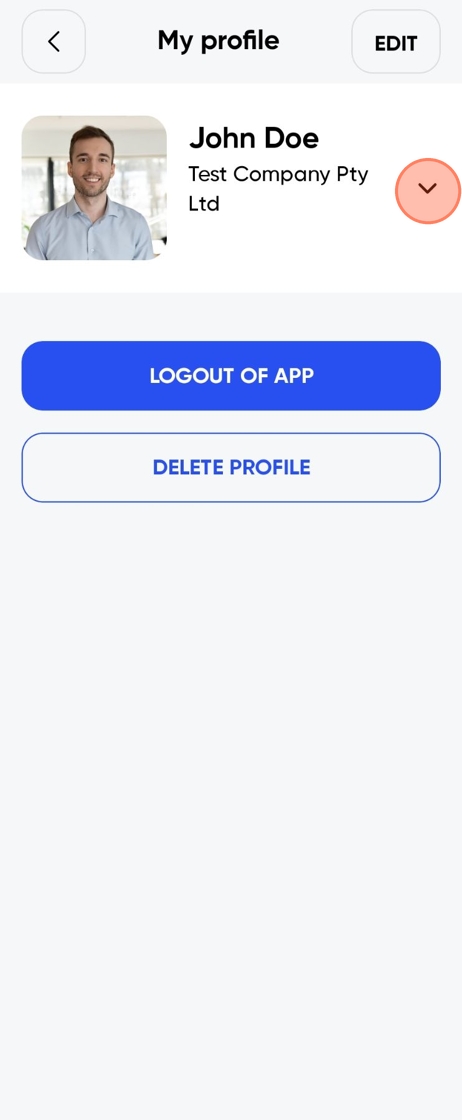
Step 3
Click edit

Step 4
Select the Email field

Step 5
Put the correct email address in

Step 6
Click Done

Step 7
Put in your pin

Step 8
Click the back arrow

Step 9
You have successfully changed your email

Was this article helpful?
That’s Great!
Thank you for your feedback
Sorry! We couldn't be helpful
Thank you for your feedback
Feedback sent
We appreciate your effort and will try to fix the article